728x90
반응형
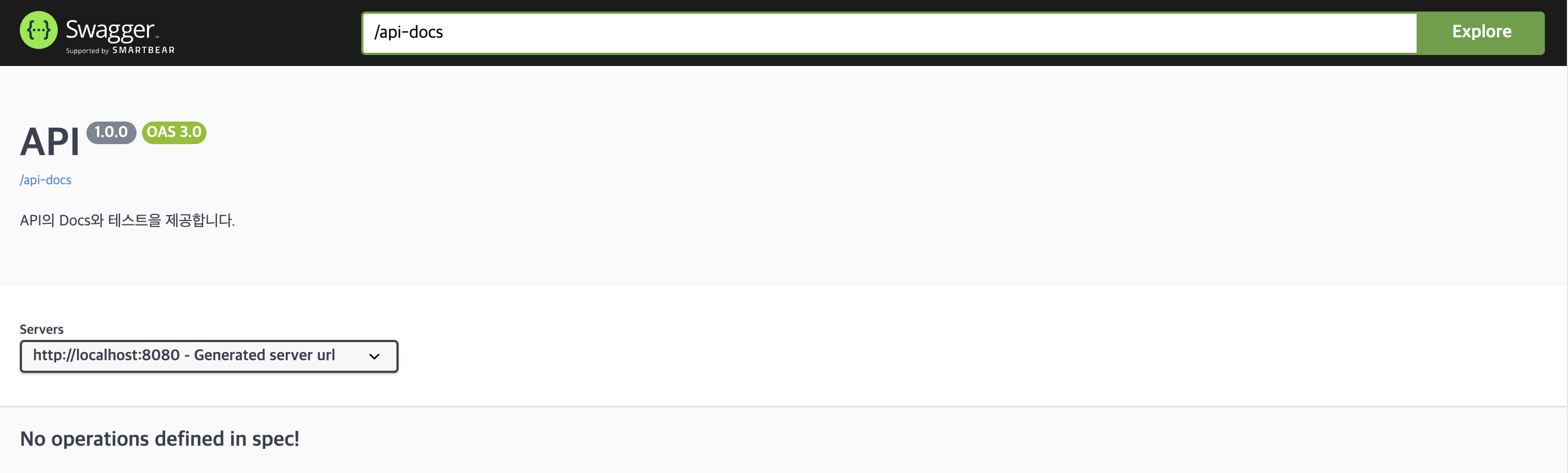
API 테스트를 위해서 Postman을 쓸 수도 있지만 좀 더 쉽게 하기 위해 Swagger를 세팅할 수도 있습니다.
1. 라이브러리 사용을 위해 dependencies에 추가
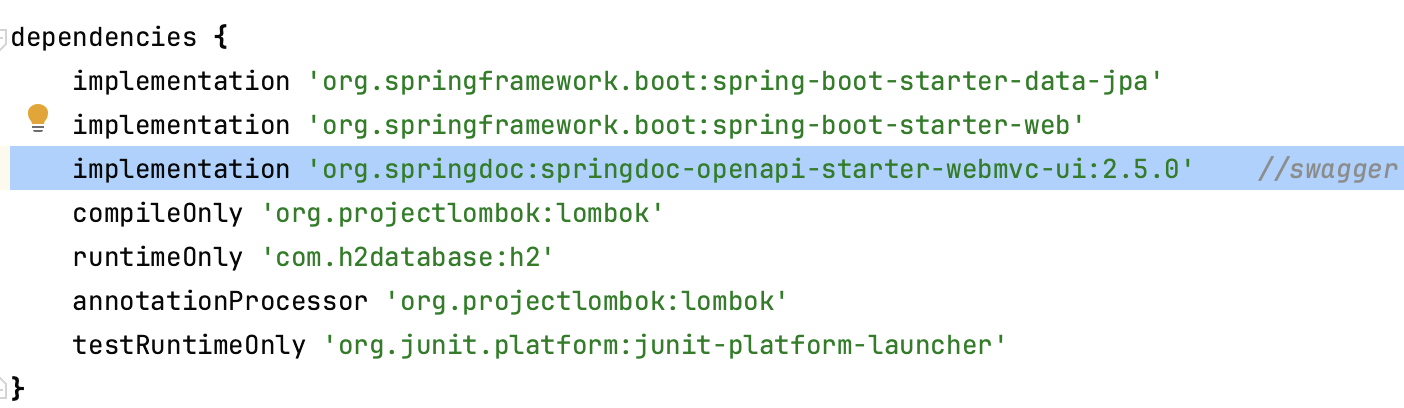
//gradle
implementation 'org.springdoc:springdoc-openapi-starter-webmvc-ui:2.5.0' //swagger//maven
<dependency>
<groupId>org.springdoc</groupId>
<artifactId>springdoc-openapi-starter-webmvc-ui</artifactId>
<version>2.5.0</version>
</dependency>
2. Config 파일 추가
package com.tutorial.spring.global.config;
import io.swagger.v3.oas.models.OpenAPI;
import io.swagger.v3.oas.models.info.Info;
import org.springframework.context.annotation.Bean;
import org.springframework.context.annotation.Configuration;
@Configuration
public class SwaggerConfig {
@Bean
public OpenAPI openAPI(){
return new OpenAPI()
.info(new Info()
.title("API")
.description("API의 Docs와 테스트을 제공합니다.")
.version("1.0.0"));
}
}
이 두 개만 설정하면 끝납니다. 아래의 기본 경로로 들어가면 Swagger가 잘 뜹니다.
http://localhost:8080/swagger-ui/index.html
경로는 Application.properties에서 아래처럼 커스텀해줄 수도 있습니다.
springdoc.swagger-ui.path=/swagger-ui.html
[학습 출처]
OpenAPI 3 Library for spring-boot
Library for OpenAPI 3 with spring boot projects. Is based on swagger-ui, to display the OpenAPI description.Generates automatically the OpenAPI file.
springdoc.org
728x90
'개발일지 > SPRING' 카테고리의 다른 글
| [에러] Cannot invoke "org.hibernate.engine.jdbc.spi.SqlExceptionHelper.convert(java.sql.SQLException, String)" (1) | 2024.07.09 |
|---|---|
| [Spring Data JPA] @CreatedDate, @LastModifiedDate가 null이 들어가는 이유 (0) | 2024.06.20 |
| [Spring Boot] 스프링 부트 프로젝트 생성 (0) | 2023.11.27 |
| [Spring] 스프링 빈 설정과 라이프 사이클 (1) | 2023.10.23 |
| [Spring] IoC & Container (BeanFactory, ApplicationContext) 개념 (0) | 2023.10.22 |